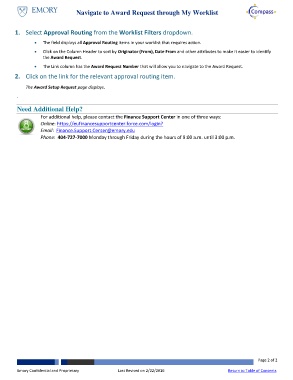Page 2 - How do I Navigate to Award Request through my Worklist
P. 2
Navigate to Award Request through My Worklist
1. Select Approval Routing from the Worklist Filters dropdown.
The field displays all Approval Routing items in your worklist that requires action.
Click on the Column Header to sort by Originator (From), Date From and other attributes to make it easier to identify
the Award Request.
The Link column has the Award Request Number that will allow you to navigate to the Award Request.
2. Click on the link for the relevant approval routing item.
The Award Setup Request page displays.
.
Need Additional Help?
For additional help, please contact the Finance Support Center in one of three ways:
Online: https://eufinancesupportcenter.force.com/login?
Email: Finance.Support.Center@emory.edu
Phone: 404-727-7000 Monday through Friday during the hours of 9:00 a.m. until 3:00 p.m.
Emory Confidential and Proprietary Last Revised on 2/22/2016 Page 2 of 2
Return to Table of Contents