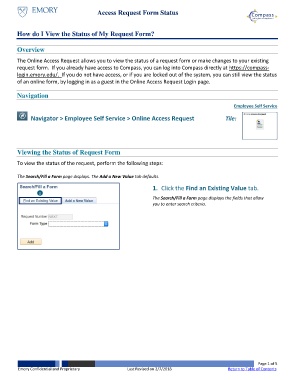Page 1 - How do I View the Status of My Request Form
P. 1
Access Request Form Status
How do I View the Status of My Request Form?
Overview
The Online Access Request allows you to view the status of a request form or make changes to your existing
request form. If you already have access to Compass, you can log into Compass directly at https://compass-
login.emory.edu/. If you do not have access, or if you are locked out of the system, you can still view the status
of an online form, by logging in as a guest in the Online Access Request Login page.
Navigation
Employee Self Service
Navigator > Employee Self Service > Online Access Request Tile:
Viewing the Status of Request Form
To view the status of the request, perform the following steps:
The Search/Fill a Form page displays. The Add a New Value tab defaults.
1. Click the Find an Existing Value tab.
1
The Search/Fill a Form page displays the fields that allow
you to enter search criteria.
Page 1 of 5
Emory Confidential and Proprietary Last Revised on 2/7/2018 Return to Table of Contents