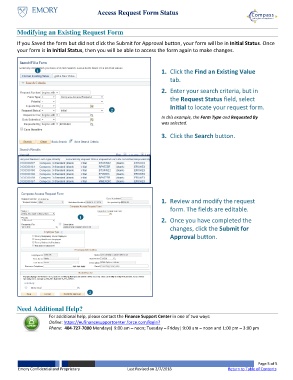Page 5 - How do I View the Status of My Request Form
P. 5
Access Request Form Status
Modifying an Existing Request Form
If you Saved the form but did not click the Submit for Approval button, your form will be in Initial Status. Once
your form is in Initial Status, then you will be able to access the form again to make changes.
1 1. Click the Find an Existing Value
tab.
2. Enter your search criteria, but in
the Request Status field, select
Initial to locate your request form.
2
In this example, the Form Type and Requested By
was selected.
3. Click the Search button.
1. Review and modify the request
form. The fields are editable.
1 2. Once you have completed the
changes, click the Submit for
Approval button.
2
Need Additional Help?
For additional help, please contact the Finance Support Center in one of two ways:
Online: https://eufinancesupportcenter.force.com/login?
Phone: 404-727-7000 Mondays| 9:00 am – noon; Tuesday – Friday| 9:00 am – noon and 1:00 pm – 3:00 pm
Page 5 of 5
Emory Confidential and Proprietary Last Revised on 2/7/2018 Return to Table of Contents