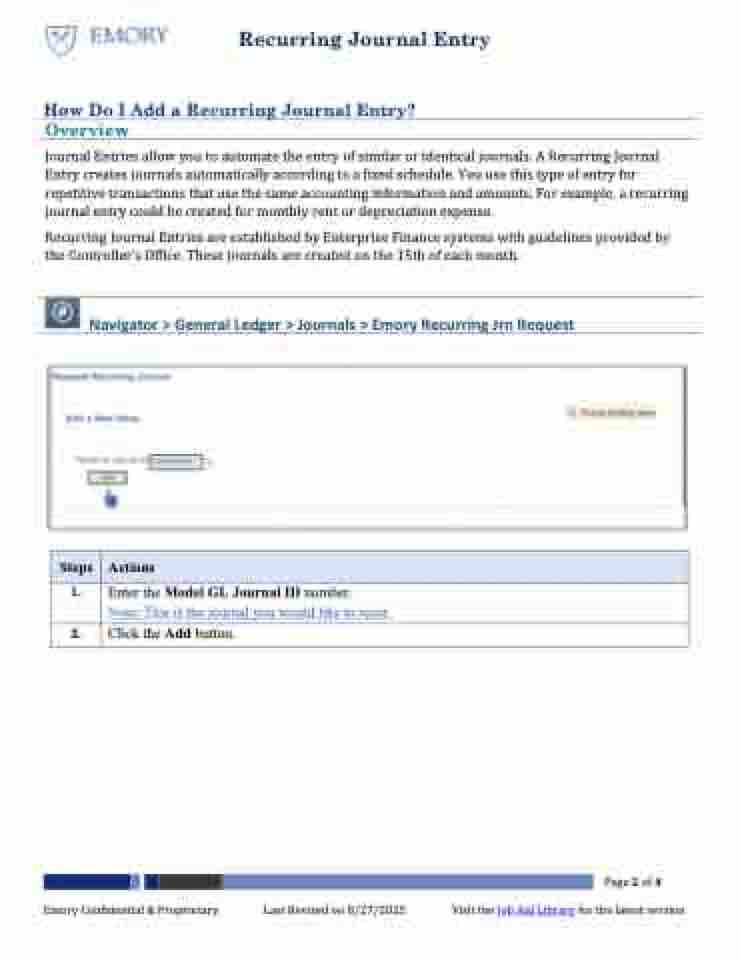Page 2 - Recurring Journal Entry
P. 2
Recurring Journal Entry
How Do I Add a Recurring Journal Entry?
Overview
Journal Entries allow you to automate the entry of similar or identical journals. A Recurring Journal
Entry creates journals automatically according to a fixed schedule. You use this type of entry for
repetitive transactions that use the same accounting information and amounts. For example, a recurring
journal entry could be created for monthly rent or depreciation expense.
Recurring Journal Entries are established by Enterprise Finance systems with guidelines provided by
the Controller’s Office. These journals are created on the 15th of each month.
Navigator > General Ledger > Journals > Emory Recurring Jrn Request
Steps Actions
1. Enter the Model GL Journal ID number.
Note: This is the journal you would like to recur.
2. Click the Add button.
Emory Confidential & Proprietary Last Revised on 8/27/2025 Page 2 of 4
Visit the Job Aid Library for the latest version