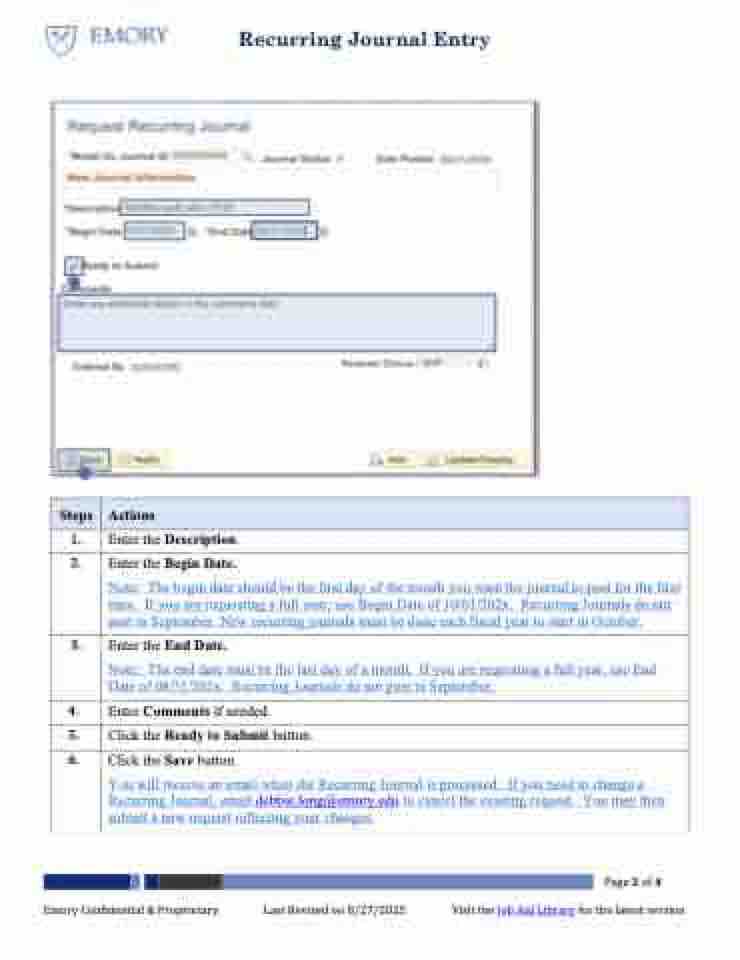Page 3 - Recurring Journal Entry
P. 3
Recurring Journal Entry
Steps Actions
1. Enter the Description.
2. Enter the Begin Date.
Note: The begin date should be the first day of the month you want the journal to post for the first
time. If you are requesting a full year, use Begin Date of 10/01/202x. Recurring Journals do not
post in September. New recurring journals must be done each fiscal year to start in October.
3. Enter the End Date.
Note: The end date must be the last day of a month. If you are requesting a full year, use End
Date of 08/31/202x. Recurring Journals do not post in September.
4. Enter Comments if needed.
5. Click the Ready to Submit button.
6. Click the Save button.
You will receive an email when the Recurring Journal is processed. If you need to change a
Recurring Journal, email debbie.long@emory.edu to cancel the existing request. You may then
submit a new request reflecting your changes.
Emory Confidential & Proprietary Page 3 of 4
Last Revised on 8/27/2025 Visit the Job Aid Library for the latest version