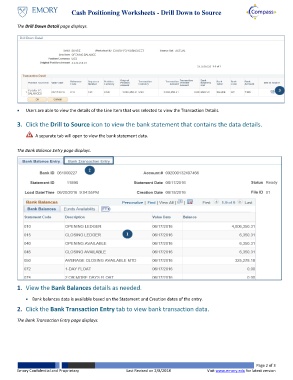Page 2 - How do I use the Cash Positioning Worksheets - Drill Down to Source
P. 2
Cash Positioning Worksheets - Drill Down to Source
The Drill Down Detail page displays.
3
Users are able to view the details of the Line Item that was selected to view the Transaction Details.
3. Click the Drill to Source icon to view the bank statement that contains the data details.
A separate tab will open to view the bank statement data.
The Bank Balance Entry page displays.
2
1
1. View the Bank Balances details as needed.
Bank balances data is available based on the Statement and Creation dates of the entry.
2. Click the Bank Transaction Entry tab to view bank transaction data.
The Bank Transaction Entry page displays.
Page 2 of 3
Emory Confidential and Proprietary Last Revised on 2/8/2018 Visit www.emory.edu for latest version