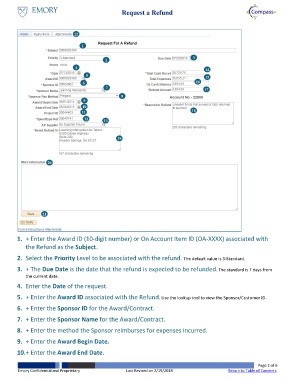Page 2 - How do I Request a Refund
P. 2
Request a Refund
22 14
1
2 3
4 14
5 15
6 16
7 17
8
9
10
11 18
12 13
19
20
21
0
1. + Enter the Award ID (10-digit number) or On Account Item ID (OA-XXXX) associated with
the Refund as the Subject.
2. Select the Priority Level to be associated with the refund. The default value is 3-Standard.
3. + The Due Date is the date that the refund is expected to be refunded. The standard is 7 days from
the current date.
4. Enter the Date of the request.
5. + Enter the Award ID associated with the Refund. Use the lookup tool to view the Sponsor/Customer ID.
6. + Enter the Sponsor ID for the Award/Contract.
7. + Enter the Sponsor Name for the Award/Contract.
8. + Enter the method the Sponsor reimburses for expenses incurred.
9. + Enter the Award Begin Date.
10. + Enter the Award End Date.
Page 2 of 6
Emory Confidential and Proprietary Last Revised on 2/19/2018 Return to Table of Contents