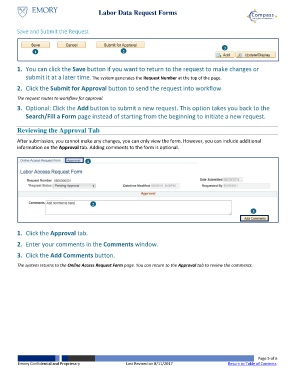Page 5 - How do I Submit aRequest toModifyLaborDataAccess?
P. 5
Labor Data Request Forms
Save and Submit the Request
3
1 2
1. You can click the Save button if you want to return to the request to make changes or
submit it at a later time. The system generates the Request Number at the top of the page.
2. Click the Submit for Approval button to send the request into workflow.
The request routes to workflow for approval.
3. Optional: Click the Add button to submit a new request. This option takes you back to the
Search/Fill a Form page instead of starting from the beginning to initiate a new request.
Reviewing the Approval Tab
After submission, you cannot make any changes, you can only view the form. However, you can include additional
information on the Approval tab. Adding comments to the form is optional.
1
2
3
1. Click the Approval tab.
2. Enter your comments in the Comments window.
3. Click the Add Comments button.
The system returns to the Online Access Request Form page. You can return to the Approval tab to review the comments.
Page 5 of 6
Emory Confidential and Proprietary Last Revised on 8/11/2017 Return to Table of Contents