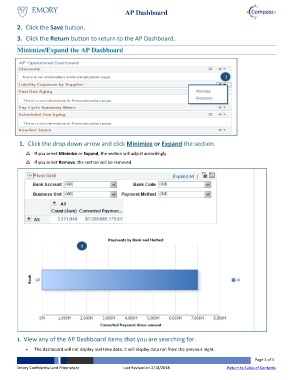Page 3 - How do I view the Accounts Payable (AP) Dashboard
P. 3
AP Dashboard
2. Click the Save button.
3. Click the Return button to return to the AP Dashboard.
Minimize/Expand the AP Dashboard
1
1. Click the drop down arrow and click Minimize or Expand the section.
If you select Minimize or Expand, the section will adjust accordingly.
If you select Remove, the section will be removed.
1
1. View any of the AP Dashboard items that you are searching for.
The dashboard will not display real time data. It will display data ran from the previous night.
Page 3 of 4
Emory Confidential and Proprietary Last Revised on 2/18/2018 Return to Table of Contents