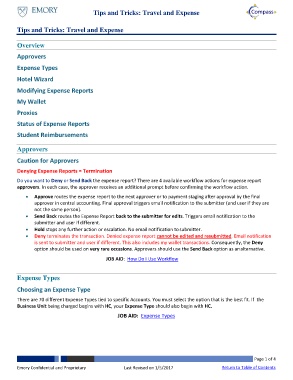Page 1 - Tips and Tricks: Travel and Expense
P. 1
Tips and Tricks: Travel and Expense
Tips and Tricks: Travel and Expense
Overview
Approvers
Expense Types
Hotel Wizard
Modifying Expense Reports
My Wallet
Proxies
Status of Expense Reports
Student Reimbursements
Approvers
Caution for Approvers
Denying Expense Reports = Termination
Do you want to Deny or Send Back the expense report? There are 4 available workflow actions for expense report
approvers. In each case, the approver receives an additional prompt before confirming the workflow action.
Approve routes the expense report to the next approver or to payment staging after approval by the final
approver in central accounting. Final approval triggers email notification to the submitter (and user if they are
not the same person).
Send Back routes the Expense Report back to the submitter for edits. Triggers email notification to the
submitter and user if different.
Hold stops any further action or escalation. No email notification to submitter.
Deny terminates the transaction. Denied expense report cannot be edited and resubmitted. Email notification
is sent to submitter and user if different. This also includes my wallet transactions. Consequently, the Deny
option should be used on very rare occasions. Approvers should use the Send Back option as an alternative.
JOB AID: How Do I Use Workflow
Expense Types
Choosing an Expense Type
There are 70 different Expense Types tied to specific Accounts. You must select the option that is the best fit. If the
Business Unit being charged begins with HC, your Expense Type should also begin with HC.
JOB AID: Expense Types
Page 1 of 4
Emory Confidential and Proprietary Last Revised on 1/5/2017 Return to Table of Contents