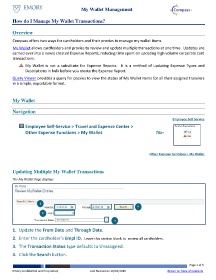Page 1 - How do I Manage My Wallet Transactions
P. 1
My Wallet Management
How do I Manage My Wallet Transactions?
Overview
Compass offers two ways for cardholders and their proxies to manage my wallet items.
My Wallet allows cardholders and proxies to review and update multiple transactions at one time. Updates are
carried over into a newly created Expense Reports, reducing time spent on updating high volume corporate card
transactions.
My Wallet is not a substitute for Expense Reports. It is a method of updating Expense Types and
Descriptions in bulk before you create the Expense Report.
Query Viewer provides a query for proxies to view the status of My Wallet items for all their assigned travelers
in a simple, exportable format.
My Wallet
Navigation
Employee Self Service
Employee Self-Service > Travel and Expense Center >
Other Expense Functions > My Wallet Tile:
Other Expense Functions > My Wallet
Updating Multiple My Wallet Transactions
The My Wallet Page displays
1
4
2
3
1. Update the From Date and Through Date.
2. Enter the cardholder’s Empl ID. Leave this section blank to review all cardholders.
3. The Transaction Status type defaults to Unassigned.
4. Click the Search button.
Page 1 of 5
Emory Confidential and Proprietary Last Revised on 10/16/2019 Return to Table of Contents