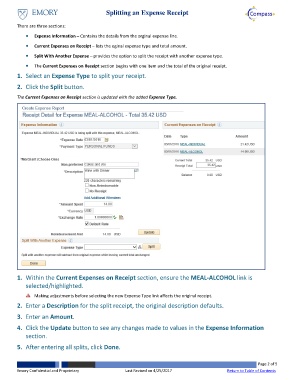Page 2 - How do I Split an Expense Receipt
P. 2
Splitting an Expense Receipt
There are three sections:
• Expense Information – Contains the details from the orginal expense line.
• Current Expenses on Receipt – lists the oginal expense type and total amount.
• Split With Another Expense – provides the option to split the receipt with another expense type.
• The Current Expenses on Receipt section begins with one item and the total of the original receipt.
1. Select an Expense Type to split your receipt.
2. Click the Split button.
The Current Expenses on Receipt section is updated with the added Expense Type.
1
2
3
4
5
1. Within the Current Expenses on Receipt section, ensure the MEAL-ALCOHOL link is
selected/highlighted.
Making adjustments before selecting the new Expense Type link affects the original receipt.
2. Enter a Description for the split receipt, the original description defaults.
3. Enter an Amount.
4. Click the Update button to see any changes made to values in the Expense Information
section.
5. After entering all splits, click Done.
Page 2 of 5
Emory Confidential and Proprietary Last Revised on 4/25/2017 Return to Table of Contents