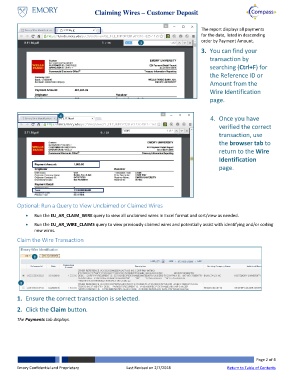Page 2 - How do I Claim a Wire for Customer Deposit
P. 2
Claiming Wires – Customer Deposit
• The report displays all payments
C
for the date, listed in descending
3 order by Payment Amount.
3. You can find your
transaction by
searching (Ctrl+F) for
the Reference ID or
Amount from the
Wire Identification
page.
4
4. Once you have
verified the correct
transaction, use
the browser tab to
return to the Wire
Identification
page.
Optional: Run a Query to View Unclaimed or Claimed Wires
Run the EU_AR_CLAIM_WIRE query to view all unclaimed wires in Excel format and sort/view as needed.
Run the EU_AR_WIRE_CLAIMS query to view previously claimed wires and potentially assist with identifying and/or coding
new wires.
Claim the Wire Transaction
2
1
1. Ensure the correct transaction is selected.
2. Click the Claim button.
The Payments tab displays.
Page 2 of 4
Emory Confidential and Proprietary Last Revised on 2/7/2018 Return to Table of Contents