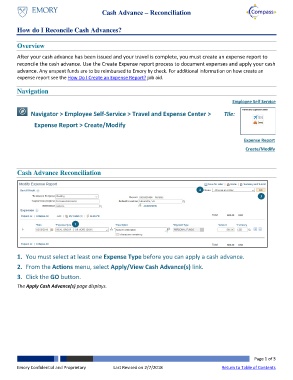Page 1 - How do I Reconcile a Cash Advance
P. 1
Cash Advance – Reconciliation
How do I Reconcile Cash Advances?
Overview
After your cash advance has been issued and your travel is complete, you must create an expense report to
reconcile the cash advance. Use the Create Expense report process to document expenses and apply your cash
advance. Any unspent funds are to be reimbursed to Emory by check. For additional information on how create an
expense report see the How Do I Create an Expense Report? job aid.
Navigation
Employee Self Service
Navigator > Employee Self-Service > Travel and Expense Center > Tile:
Expense Report > Create/Modify
Expense Report
Create/Modify
Cash Advance Reconciliation
2
3
1
1. You must select at least one Expense Type before you can apply a cash advance.
2. From the Actions menu, select Apply/View Cash Advance(s) link.
3. Click the GO button.
The Apply Cash Advance(s) page displays.
Page 1 of 3
Emory Confidential and Proprietary Last Revised on 2/7/2018 Return to Table of Contents