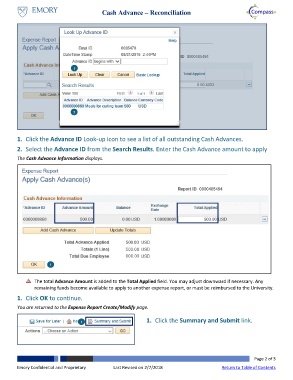Page 2 - How do I Reconcile a Cash Advance
P. 2
Cash Advance – Reconciliation
1
2
1. Click the Advance ID Look-up icon to see a list of all outstanding Cash Advances.
2. Select the Advance ID from the Search Results. Enter the Cash Advance amount to apply
The Cash Advance Information displays.
1
The total Advance Amount is added to the Total Applied field. You may adjust downward if necessary. Any
remaining funds become available to apply to another expense report, or must be reimbursed to the University.
1. Click OK to continue.
You are returned to the Expense Report Create/Modify page.
1 1. Click the Summary and Submit link.
Page 2 of 3
Emory Confidential and Proprietary Last Revised on 2/7/2018 Return to Table of Contents