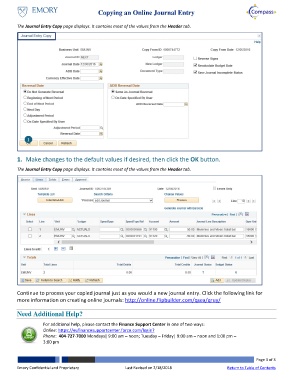Page 3 - How do I Copy an Online Journal Entry
P. 3
Copying an Online Journal Entry
The Journal Entry Copy page displays. It contains most of the values from the Header tab.
1
1. Make changes to the default values if desired, then click the OK button.
The Journal Entry Copy page displays. It contains most of the values from the Header tab.
Continue to process your copied journal just as you would a new journal entry. Click the following link for
more information on creating online journals: http://online.flipbuilder.com/qsea/qruy/
Need Additional Help?
For additional help, please contact the Finance Support Center in one of two ways:
Online: https://eufinancesupportcenter.force.com/login?
Phone: 404-727-7000 Mondays| 9:00 am – noon; Tuesday – Friday| 9:00 am – noon and 1:00 pm –
3:00 pm
Page 3 of 3
Emory Confidential and Proprietary Last Revised on 2/18/2018 Return to Table of Contents