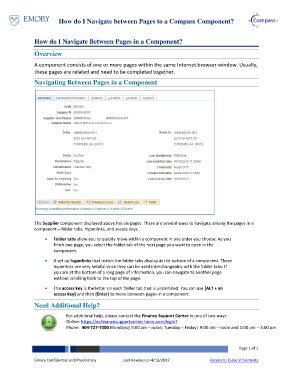Page 1 - How do I Navigate Between Pages in a Component
P. 1
How do I Navigate between Pages to a Compass Component?
How do I Navigate Between Pages in a Component?
Overview
A component consists of one or more pages within the same Internet browser window. Usually,
these pages are related and need to be completed together.
Navigating Between Pages in a Component
The Supplier component displayed above has six pages. There are several ways to navigate among the pages in a
component – folder tabs, hyperlinks, and access keys.
• Folder tabs allow you to quickly move within a component in any order you choose. As you
finish one page, you select the folder tab of the next page you want to open in the
component.
• A set up hyperlinks that match the folder tabs display at the bottom of a component. These
hyperlinks are very helpful since they can be used interchangeably with the folder tabs. If
you are at the bottom of a long page of information, you can navigate to another page
without scrolling back to the top of the page.
• The access key is the letter on each folder tab that is underlined. You can use [ALT + an
access key] and then [Enter] to move between pages in a component.
Need Additional Help?
For additional help, please contact the Finance Support Center in one of two ways:
Online: https://eufinancesupportcenter.force.com/login?
Phone: 404-727-7000 Mondays| 9:00 am – noon; Tuesday – Friday| 9:00 am – noon and 1:00 pm – 3:00 pm
Page 1 of 1
Emory Confidential and Proprietary Last Revised on 4/13/2017 Return to Table of Contents