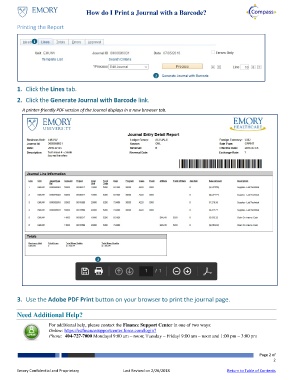Page 2 - How do I Print a Journal with a Barcode?
P. 2
How do I Print a Journal with a Barcode?
Printing the Report
1
2
1. Click the Lines tab.
2. Click the Generate Journal with Barcode link.
A printer-friendly PDF version of the Journal displays in a new browser tab.
3
3. Use the Adobe PDF Print button on your browser to print the journal page.
Need Additional Help?
For additional help, please contact the Finance Support Center in one of two ways:
Online: https://eufinancesupportcenter.force.com/login?
Phone: 404-727-7000 Mondays| 9:00 am – noon; Tuesday – Friday| 9:00 am – noon and 1:00 pm – 3:00 pm
Page 2 of
2
Emory Confidential and Proprietary Last Revised on 2/26/2018 Return to Table of Contents