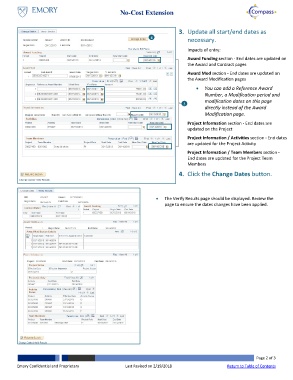Page 2 - How do I Change the Dates on an Award
P. 2
No-Cost Extension
3. Update all start/end dates as
4
necessary.
Impacts of entry:
Award Funding section - End dates are updated on
the Award and Contract pages
Award Mod section - End dates are updated on
the Award Modification pages
You can add a Reference Award
Number, a Modification period and
3 modification dates on this page
directly instead of the Award
Modification page.
Project Information section - End dates are
updated on the Project
Project Information / Activities section - End dates
are updated for the Project Activity
Project Information / Team Members section -
End dates are updated for the Project Team
Members
4. Click the Change Dates button.
The Verify Results page should be displayed. Review the
page to ensure the dates changes have been applied.
Page 2 of 3
Emory Confidential and Proprietary Last Revised on 2/19/2018 Return to Table of Contents