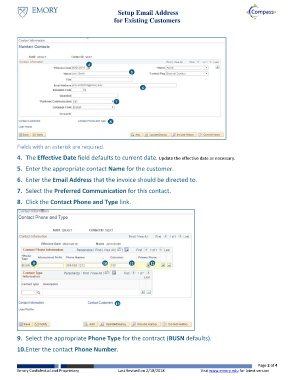Page 2 - How do I setup an email address to receive invoices for an Existing Customer
P. 2
Setup Email Address
for Existing Customers
4
5
6
7
8
Fields with an asterisk are required.
4. The Effective Date field defaults to current date. Update the effective date as necessary.
5. Enter the appropriate contact Name for the customer.
6. Enter the Email Address that the invoice should be directed to.
7. Select the Preferred Communication for this contact.
8. Click the Contact Phone and Type link.
9 10 11 12
13
9. Select the appropriate Phone Type for the contract (BUSN defaults).
10. Enter the contact Phone Number.
Page 2 of 4
Emory Confidential and Proprietary Last Revised on 2/18/2018 Visit www.emory.edu for latest version