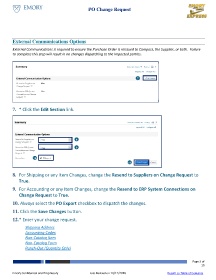Page 3 - How do I Request a Change to My Purchase Order
P. 3
PO Change Request
External Communications Options
External Communications is required to ensure the Purchase Order is reissued to Compass, the Supplier, or both. Failure
to complete this step will result in no changes dispatching to the impacted parties.
7
7. * Click the Edit Section link.
8
9
10
11
10
8. For Shipping or any Item Changes, change the Resend to Suppliers on Change Request to
True.
9. For Accounting or any Item Changes, change the Resend to ERP System Connections on
Change Request to True.
10. Always select the PO Export checkbox to dispatch the changes.
11. Click the Save Changes button.
12. * Enter your change request.
Shipping Address
Accounting Codes
Non-Catalog Item
Non-Catalog Form
Punch-Out (Quantity Only)
Page 3 of
10
Emory Confidential and Proprietary Last Revised on 10/12/2018 Return to Table of Contents