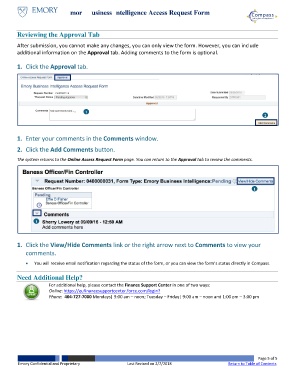Page 5 - How do I Submit a Request for Compass Workflow Access
P. 5
Emory Business Intelligence Access Request Form
Reviewing the Approval Tab
After submission, you cannot make any changes, you can only view the form. However, you can include
additional information on the Approval tab. Adding comments to the form is optional.
1. Click the Approval tab.
1
2
1. Enter your comments in the Comments window.
2. Click the Add Comments button.
The system returns to the Online Access Request Form page. You can return to the Approval tab to review the comments.
1
1
1. Click the View/Hide Comments link or the right arrow next to Comments to view your
comments.
You will receive email notification regarding the status of the form, or you can view the form’s status directly in Compass.
Need Additional Help?
For additional help, please contact the Finance Support Center in one of two ways:
Online: https://eufinancesupportcenter.force.com/login?
Phone: 404-727-7000 Mondays| 9:00 am – noon; Tuesday – Friday| 9:00 am – noon and 1:00 pm – 3:00 pm
Page 5 of 5
Emory Confidential and Proprietary Last Revised on 2/7/2018 Return to Table of Contents