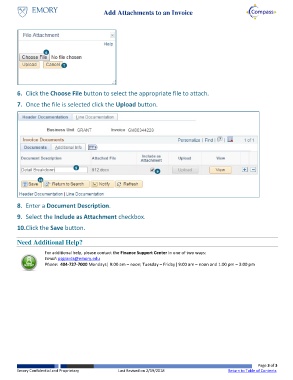Page 3 - How do I Add Attachments to an Invoice
P. 3
Add Attachments to an Invoice
6
7
6. Click the Choose File button to select the appropriate file to attach.
7. Once the file is selected click the Upload button.
8
9
10
8. Enter a Document Description.
9. Select the Include as Attachment checkbox.
10. Click the Save button.
Need Additional Help?
For additional help, please contact the Finance Support Center in one of two ways:
Email: psgrants@emory.edu
Phone: 404-727-7000 Mondays| 9:00 am – noon; Tuesday – Friday| 9:00 am – noon and 1:00 pm – 3:00 pm
Page 3 of 3
Emory Confidential and Proprietary Last Revised on 2/19/2018 Return to Table of Contents