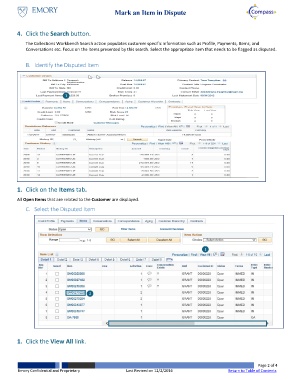Page 2 - How do I Mark an Item in Dispute_Job Aid_FINAL
P. 2
Mark an Item in Dispute
4. Click the Search button.
The Collections Workbench Search action populates customer specific information such as Profile, Payments, Items, and
Conversations etc. Focus on the items presented by this search. Select the appropriate item that needs to be flagged as disputed.
B. Identify the Disputed Item
1
1
1. Click on the Items tab.
All Open Items that are related to the Customer are displayed.
C. Select the Disputed Item
1
2
1. Click the View All link.
Page 2 of 4
Emory Confidential and Proprietary Last Revised on 12/2/2016 Return to Table of Contents