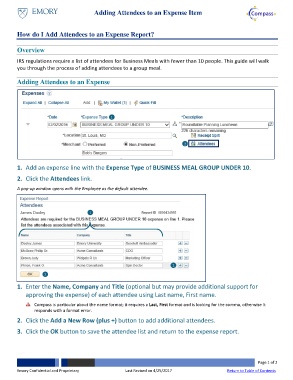Page 1 - How do I Add Attendees to an Expense Report
P. 1
Adding Attendees to an Expense Item
How do I Add Attendees to an Expense Report?
Overview
IRS regulations require a list of attendees for Business Meals with fewer than 10 people. This guide will walk
you through the process of adding attendees to a group meal.
Adding Attendees to an Expense
1
2
1. Add an expense line with the Expense Type of BUSINESS MEAL GROUP UNDER 10.
2. Click the Attendees link.
A pop-up window opens with the Employee as the default attendee.
1
2
3
1. Enter the Name, Company and Title (optional but may provide additional support for
approving the expense) of each attendee using Last name, First name.
Compass is particular about the name format; it requires a Last, First format and is looking for the comma, otherwise it
responds with a format error.
2. Click the Add a New Row (plus +) button to add additional attendees.
3. Click the OK button to save the attendee list and return to the expense report.
Page 1 of 2
Emory Confidential and Proprietary Last Revised on 4/25/2017 Return to Table of Contents