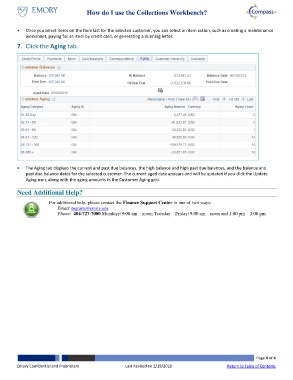Page 4 - How Do I Use the Collections Workbench
P. 4
How do I use the Collections Workbench?
Once you select items on the Item List for the selected customer, you can select an item action, such as creating a maintenance
worksheet, paying for an item by credit card, or generating a dunning letter.
7. Click the Aging tab.
The Aging tab displays the current and past due balances, the high balance and high past due balances, and the balance and
past due balance dates for the selected customer. The current aged date appears and will be updated if you click the Update
Aging icon, along with the aging amounts in the Customer Aging grid.
Need Additional Help?
For additional help, please contact the Finance Support Center in one of two ways:
Email: psgrants@emory.edu
Phone: 404-727-7000 Mondays| 9:00 am – noon; Tuesday – Friday| 9:00 am – noon and 1:00 pm – 3:00 pm
Page 4 of 4
Emory Confidential and Proprietary Last Revised on 2/19/2018 Return to Table of Contents