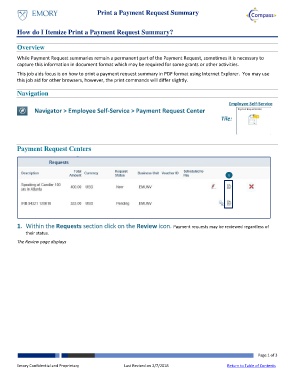Page 1 - How do I Itemize Print a Payment Request Summary
P. 1
Print a Payment Request Summary
How do I Itemize Print a Payment Request Summary?
Overview
While Payment Request summaries remain a permanent part of the Payment Request, sometimes it is necessary to
capture this information in document format which may be required for some grants or other activities.
This job aids focus is on how to print a payment request summary in PDF format using Internet Explorer. You may use
this job aid for other browsers, however, the print commands will differ slightly.
Navigation
Employee Self-Service
Navigator > Employee Self-Service > Payment Request Center
Tile:
Payment Request Centers
1 2 3
4
7 1
6
1. Within the Requests section click on the Review icon. Payment requests may be reviewed regardless of
their status.
The Review page displays
Page 1 of 3
Emory Confidential and Proprietary Last Revised on 2/7/2018 Return to Table of Contents