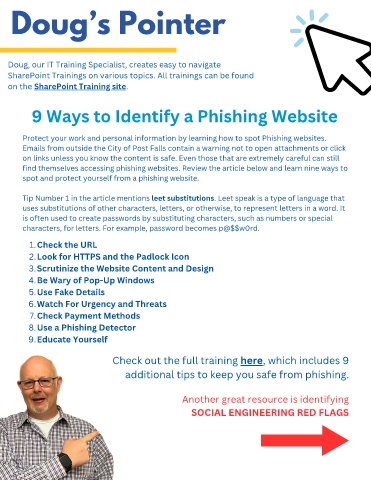Page 10 - February Newsletter
P. 10
Doug’s Pointer
Doug, our IT Training Specialist, creates easy to navigate
SharePoint Trainings on various topics. All trainings can be found
on the SharePoint Training site.
9 Ways to Identify a Phishing Website
Protect your work and personal information by learning how to spot Phishing websites.
Emails from outside the City of Post Falls contain a warning not to open attachments or click
on links unless you know the content is safe. Even those that are extremely careful can still
find themselves accessing phishing websites. Review the article below and learn nine ways to
spot and protect yourself from a phishing website.
Tip Number 1 in the article mentions leet substitutions. Leet speak is a type of language that
uses substitutions of other characters, letters, or otherwise, to represent letters in a word. It
is often used to create passwords by substituting characters, such as numbers or special
characters, for letters. For example, password becomes p@$$w0rd.
1. Check the URL
2. Look for HTTPS and the Padlock Icon
3. Scrutinize the Website Content and Design
4. Be Wary of Pop-Up Windows
5. Use Fake Details
6. Watch For Urgency and Threats
7. Check Payment Methods
8. Use a Phishing Detector
9. Educate Yourself
Check out the full training here, which includes 9
additional tips to keep you safe from phishing.
Another great resource is identifying
SOCIAL ENGINEERING RED FLAGS