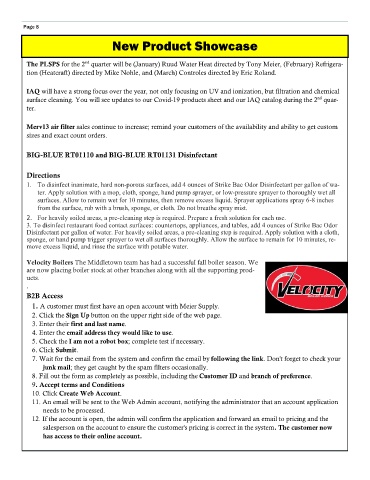Page 8 - C:\Users\kim\AppData\Local\Temp\mso11F2.tmp
P. 8
Page 8
New Product Showcase
nd
The PLSPS for the 2 quarter will be (January) Ruud Water Heat directed by Tony Meier, (February) Refrigera-
tion (Heatcraft) directed by Mike Nohle, and (March) Controles directed by Eric Roland.
IAQ will have a strong focus over the year, not only focusing on UV and ionization, but filtration and chemical
nd
surface cleaning. You will see updates to our Covid-19 products sheet and our IAQ catalog during the 2 quar-
ter.
Merv13 air filter sales continue to increase; remind your customers of the availability and ability to get custom
sizes and exact count orders.
BIG-BLUE RT01110 and BIG-BLUE RT01131 Disinfectant
Directions
7R GLVLQIHFW LQDQLPDWH KDUG QRQ-SRURXV VXUIDFHV DGG RXQFHV RI 6WULNH %DF 2GRU 'LVLQIHFWDQW SHU JDOORQ RI ZD
WHU $SSO\ VROXWLRQ ZLWK D PRS FORWK VSRQJH KDQG SXPS VSUD\HU RU ORZ-SUHVVXUH VSUD\HU WR WKRURXJKO\ ZHW DOO
VXUIDFHV $OORZ WR UHPDLQ ZHW IRU PLQXWHV WKHQ UHPRYH H[FHVV OLTXLG 6SUD\HU DSSOLFDWLRQV VSUD\ - LQFKHV
IURP WKH VXUIDFH UXE ZLWK D EUXVK VSRQJH RU FORWK 'R QRW EUHDWKH VSUD\ PLVW
Ϯ͘ )RU KHDYLO\ VRLOHG DUHDV D SUH-FOHDQLQJ VWHS LV UHTXLUHG 3UHSDUH D IUHVK VROXWLRQ IRU HDFK XVH
7R GLVLQIHFW UHVWDXUDQW IRRG FRQWDFW VXUIDFHV FRXQWHUWRSV DSSOLDQFHV DQG WDEOHV DGG RXQFHV RI 6WULNH %DF 2GRU
'LVLQIHFWDQW SHU JDOORQ RI ZDWHU )RU KHDYLO\ VRLOHG DUHDV D SUH-FOHDQLQJ VWHS LV UHTXLUHG $SSO\ VROXWLRQ ZLWK D FORWK
VSRQJH RU KDQG SXPS WULJJHU VSUD\HU WR ZHW DOO VXUIDFHV WKRURXJKO\ $OORZ WKH VXUIDFH WR UHPDLQ IRU PLQXWHV UH
PRYH H[FHVV OLTXLG DQG ULQVH WKH VXUIDFH ZLWK SRWDEOH ZDWHU
Velocity Boilers The Middletown team has had a successful fall boiler season. We
are now placing boiler stock at other branches along with all the supporting prod-
ucts.
.
B2B Access
1. A customer must first have an open account with Meier Supply.
2. Click the Sign Up button on the upper right side of the web page.
3. Enter their first and last name.
4. Enter the email address they would like to use.
5. Check the I am not a robot box; complete test if necessary.
6. Click Submit.
7. Wait for the email from the system and confirm the email by following the link. Don't forget to check your
junk mail; they get caught by the spam filters occasionally.
8. Fill out the form as completely as possible, including the Customer ID and branch of preference.
9. Accept terms and Conditions
10. Click Create Web Account.
11. An email will be sent to the Web Admin account, notifying the administrator that an account application
needs to be processed.
12. If the account is open, the admin will confirm the application and forward an email to pricing and the
salesperson on the account to ensure the customer's pricing is correct in the system. The customer now
has access to their online account.