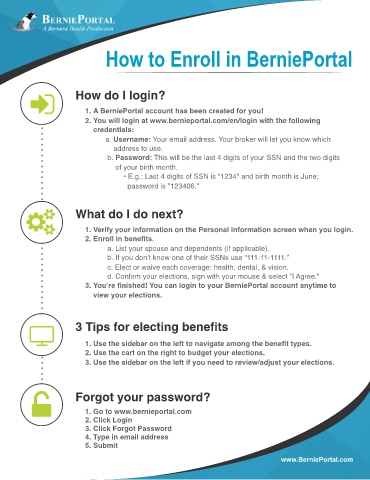Page 14 - LBC 2020 Renewal Proposal
P. 14
How to Enroll in BerniePortal
How do I login?
1. A BerniePortal account has been created for you!
2. You will login at www.bernieportal.com/en/login with the following
credentials:
a. Username: Your email address. Your broker will let you know which
address to use.
b. Password: This will be the last 4 digits of your SSN and the two digits
of your birth month.
• E.g.: Last 4 digits of SSN is "1234" and birth month is June;
password is "123406."
What do I do next?
1. Verify your information on the Personal Information screen when you login.
2. Enroll in benefits.
a. List your spouse and dependents (if applicable).
b. If you don’t know one of their SSNs use “111-11-1111.”
c. Elect or waive each coverage: health, dental, & vision.
d. Confirm your elections, sign with your mouse & select “I Agree."
3. You’re finished! You can login to your BerniePortal account anytime to
view your elections.
3 Tips for electing benefits
1. Use the sidebar on the left to navigate among the benefit types.
2. Use the cart on the right to budget your elections.
3. Use the sidebar on the left if you need to review/adjust your elections.
Forgot your password?
1. Go to www.bernieportal.com
2. Click Login
3. Click Forgot Password
4. Type in email address
5. Submit
www.BerniePortal.com