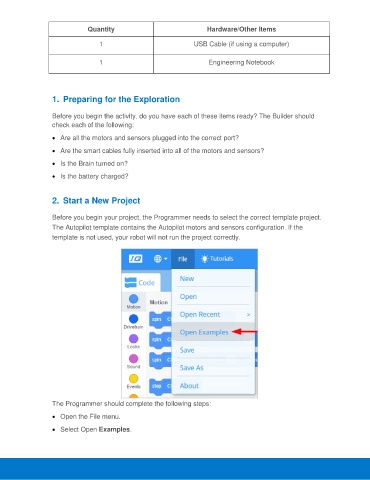Page 27 - Changing Velocity
P. 27
Quantity Hardware/Other Items
1 USB Cable (if using a computer)
1 Engineering Notebook
1. Preparing for the Exploration
Before you begin the activity, do you have each of these items ready? The Builder should
check each of the following:
Are all the motors and sensors plugged into the correct port?
Are the smart cables fully inserted into all of the motors and sensors?
Is the Brain turned on?
Is the battery charged?
2. Start a New Project
Before you begin your project, the Programmer needs to select the correct template project.
The Autopilot template contains the Autopilot motors and sensors configuration. If the
template is not used, your robot will not run the project correctly.
The Programmer should complete the following steps:
Open the File menu.
Select Open Examples.