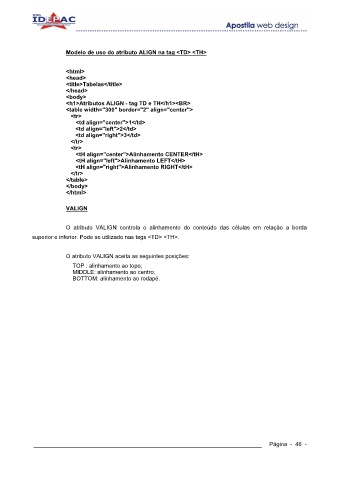Page 56 - Microsoft Word - apostilaHTML.doc
P. 56
Modelo de uso do atributo ALIGN na tag <TD> <TH>
<html>
<head>
<title>Tabelas</title>
</head>
<body>
<h1>Atributos ALIGN - tag TD e TH</h1><BR>
<table width="300" border="2" align="center">
<tr>
<td align="center">1</td>
<td align="left">2</td>
<td align="right">3</td>
</tr>
<tr>
<tH align="center">Alinhamento CENTER</tH>
<tH align="left">Alinhamento LEFT</tH>
<tH align="right">Alinhamento RIGHT</tH>
</tr>
</table>
</body>
</html>
VALIGN
O atributo VALIGN controla o alinhamento do conteúdo das células em relação a borda
superior e inferior. Pode se utilizado nas tags <TD> <TH>.
O atributo VALIGN aceita as seguintes posições:
TOP : alinhamento ao topo;
MIDDLE: alinhamento ao centro;
BOTTOM: alinhamento ao rodapé.
____________________________________________________________ Página - 46 -