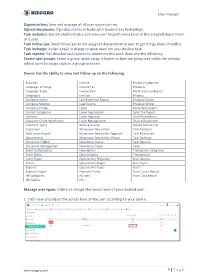Page 3 - Bizggro Manual
P. 3
User Manual
Opportunities: Save and manage all of your opportunities.
Signed documents: Sign documents virtually with modern day technology.
Task analytics: Get detailed analytics and measure the proficiency level of the assigned department
or a user.
Task follow ups: Send follow ups to the assigned department or user to get things done smoothly.
Task incharge: Assign a task in charge to spearhead the your desired task.
Task reports: Get detailed task reports to determine the work done and the efficiency.
Create user groups: Select a group name assign a leader to lead the group and select the already
added users to assign tasks in a group structure.
Owner has the ability to view and follow up on the following:
Activities Income Product Categories
Campaign Incharge Income Tax Products
Campaign Types Invoice Item Profit and Loss Report
Campaigns Invoices Projects
Company Admin Late Payments Report Proposal Status
Company Mailbox Lead Source Proposal Writer
Company Profile Leads Receivable Report
Contact Categories Leave Applications Sales Tax Report
Contacts Leave Approval Send Newsletters
Customer Credit Worthiness Leave Management Shared Documents
Customer Types Mailing Groups Signed Documents
Customers Manpower Requisition Task Analytics
Daily Leave Report Manpower Requisition Approval Task Follow-ups
Departments Manpower Requisition Viewer Task Incharge
Document Folders Newsletter Status Task Reports
Document Management Newsletter Types Tasks
Event Authorization Newsletters Transaction Categories
Event Status Opportunities Transactions
Event Types Opportunity Proposals User Groups
Events Opportunity Stages User Types
Expense Opportunity Types Users
Expense Report Payment Terms Users Leave Report
HR Categories PO Item Users Task Report
HR Policies POs
Manage user types: Delete or change the access level of your desired user.
1: Click view and adjust the access level of the user according to your desire.
www.bizggro.com 3 | P a g e