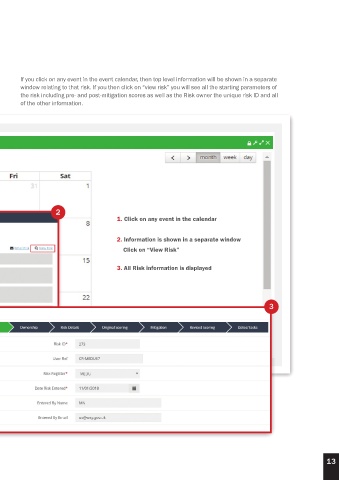Page 14 - Ghost Digital
P. 14
If you click on any event in the event calendar, then top level information will be shown in a separate
window relating to that risk. If you then click on “view risk” you will see all the starting parameters of
the risk including pre- and post-mitigation scores as well as the Risk owner the unique risk ID and all
of the other information.
2
1. Click on any event in the calendar
2. Information is shown in a separate window
Click on “View Risk”
3. All Risk information is displayed
3
13