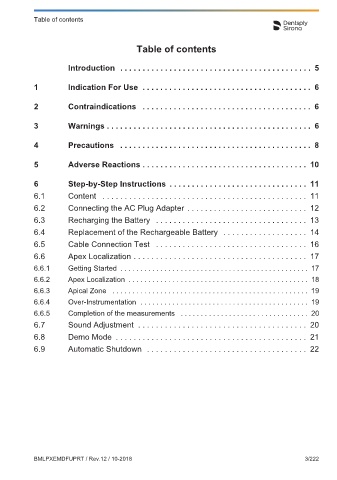Page 3 - 27771
P. 3
Step-by-Step Instructions Table of contents
6.4 Replacement of the Rechargeable Battery Table of contents
®
Propex Pixi is powered by one 1.2V AAA NiMH rechargeable battery. Introduction . . . . . . . . . . . . . . . . . . . . . . . . . . . . . . . . . . . . . . . . . . . 5
If a fully charged battery is not sufficient for normal device operation
during at least one working day, the battery should be replaced by a 1 Indication For Use . . . . . . . . . . . . . . . . . . . . . . . . . . . . . . . . . . . . . . 6
new one at your earliest convenience.
Please note that a new battery should be charged for 24 hours prior to 2 Contraindications . . . . . . . . . . . . . . . . . . . . . . . . . . . . . . . . . . . . . . 6
the first use of the device.
3 Warnings . . . . . . . . . . . . . . . . . . . . . . . . . . . . . . . . . . . . . . . . . . . . . . 6
Warning
Use GP100AAAHC or compatible NiMH rechargeable battery only. 4 Precautions . . . . . . . . . . . . . . . . . . . . . . . . . . . . . . . . . . . . . . . . . . . 8
Usage of non-rechargeable batteries may cause device damage.
®
The battery compartment is located at the rear side of Propex Pixi . 5 Adverse Reactions . . . . . . . . . . . . . . . . . . . . . . . . . . . . . . . . . . . . . 10
1. Carefully lift and tilt back the silicon cover to expose the screw. 6 Step-by-Step Instructions . . . . . . . . . . . . . . . . . . . . . . . . . . . . . . . 11
Release the screw.
6.1 Content . . . . . . . . . . . . . . . . . . . . . . . . . . . . . . . . . . . . . . . . . . . . . . 11
6.2 Connecting the AC Plug Adapter . . . . . . . . . . . . . . . . . . . . . . . . . . . 12
6.3 Recharging the Battery . . . . . . . . . . . . . . . . . . . . . . . . . . . . . . . . . . 13
6.4 Replacement of the Rechargeable Battery . . . . . . . . . . . . . . . . . . . 14
6.5 Cable Connection Test . . . . . . . . . . . . . . . . . . . . . . . . . . . . . . . . . . 16
6.6 Apex Localization . . . . . . . . . . . . . . . . . . . . . . . . . . . . . . . . . . . . . . . 17
6.6.1 Getting Started . . . . . . . . . . . . . . . . . . . . . . . . . . . . . . . . . . . . . . . . . . . . . . . 17
6.6.2 Apex Localization . . . . . . . . . . . . . . . . . . . . . . . . . . . . . . . . . . . . . . . . . . . . . 18
6.6.3 Apical Zone . . . . . . . . . . . . . . . . . . . . . . . . . . . . . . . . . . . . . . . . . . . . . . . . . 19
6.6.4 Over-Instrumentation . . . . . . . . . . . . . . . . . . . . . . . . . . . . . . . . . . . . . . . . . . 19
Fig. 5 6.6.5 Completion of the measurements . . . . . . . . . . . . . . . . . . . . . . . . . . . . . . . . 20
6.7 Sound Adjustment . . . . . . . . . . . . . . . . . . . . . . . . . . . . . . . . . . . . . . 20
6.8 Demo Mode . . . . . . . . . . . . . . . . . . . . . . . . . . . . . . . . . . . . . . . . . . . 21
6.9 Automatic Shutdown . . . . . . . . . . . . . . . . . . . . . . . . . . . . . . . . . . . . 22
14/222 BMLPXEMDFUPRT / Rev.12 / 10-2018 # BMLPXEMDFUPRT / Rev.12 / 10-2018 27771-EYAL - 27771-EYAL.1 | 1 - B | 19-01-08 | 11:18:16 | SR:-- | Magenta 27771-EYAL - 27771-EYAL.1 | 1 - B | 19-01-08 | 11:18:16 | SR:-- | Cyan 27771-EYAL - 27771-EYAL.1 | 1 - B | 19-01-08 | 11:18:16 | SR:-- | Yellow #27771-EYAL - 27771-EYAL.1 |