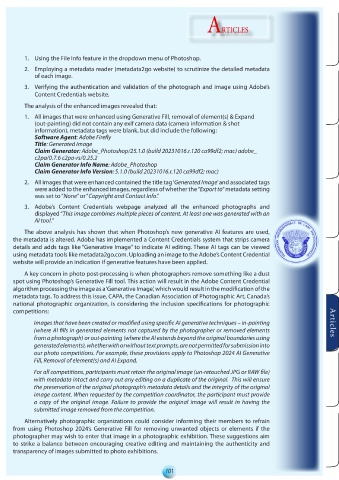Page 101 - Libro 2
P. 101
YOUTH GALLERY YOUTH GALLERY
Malak Bahgat Eyad EL-sayed Fawzy Mohamed Ibrahim
Age 22 Age 18
Egypt
Egypt
Youth Gallery Youth Gallery
Fifty Years, One Passion
The Pharaonic shoemaker, 50 years of hard
work and experience. An example
of love and dedication to work
Spiral light
This black-and-white image captures Euphoria Scenes that capture the blend of curiosity, the gathering of crowds,
the iconic spiral staircase inside
the Arc de Triomphe in Paris and the rhythm of life as it moves forward at a fast pace.
Sinai desert road
This photograph transports us to
the rugged and sacred landscapes
near Saint Catherine in Sinai, Egypt.
A string of camels, adorned for their
journey, patiently carries visitors along a
historic route, likely leading towards the
renowned Saint Catherine’s Monastery
or one of the region’s majestic peaks
100 101