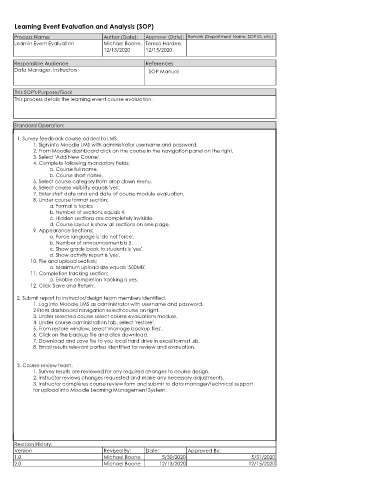Page 128 - I5O Guide
P. 128
Learning Event Evaluation and Analysis (SOP)
Process Name: Author (Date): Approver (Date): Remark (Department Name, SOP ID, etc.)
Learnin Event Evaluation Michael Boone, Teresa Hardee,
12/13/2020 12/15/2020
Responsible Audience References
Data Manager, Instructors SOP Manual
This SOP's Purpose/Goal
This process details the learning event course evaluation.
Standard Operation:
1. Survey feedback course added to LMS.
1. Sign into Moodle LMS with administrator username and password.
2. From Moodle dashboard click on the course in the navigation panel on the right.
3. Select 'Add New Course'.
4. Complete following mandatory fields;
a. Course full name.
b. Course short name.
5. Select course category from drop down menu.
6. Select course visibility equals 'yes'.
7. Enter start date and end date of course module evaluation.
8. Under course format section;
a. Format is topics
b. Number of sections equals 4.
c. Hidden sections are completely invisible.
d. Course layout is show all sections on one page.
9. Appearance Sections;
a. Force language is 'do not force'.
b. Number of announcements is 5.
c. Show grade book to students is 'yes'.
d. Show activity report is 'yes'.
10. File and upload section;
a. Maximum upload size equals '500MB'.
11. Completion tracking section;
a. Enable completion tracking is yes.
12. Click 'Save and Return'.
2. Submit report to instructor/design team members identified.
1. Log into Moodle LMS as administrator with username and password.
2 From dashboard navigation select course on right.
3. Under selected course select course evaluations module.
4. Under course administration tab, select 'restore'.
5. From restore window, select 'manage backup files'.
6. Click on the backup file and click download.
7. Download and save file to you local hard drive in excel format .xls.
8. Email results relevant parties identified for review and evaluation.
3. Course review team.
1. Survey results are reviewed for any required changes to course design.
2. Instructor reviews changes requested and make any necessary adjustments.
3. Instructor completes course review form and submit to data manager/technical support
for upload into Moodle Learning Management System.
Revision History:
Version Revised By: Date: Approved By:
1.0 Michael Boone 5/30/2020 5/31/2020
2.0 Michael Boone 12/13/2020 12/15/2020