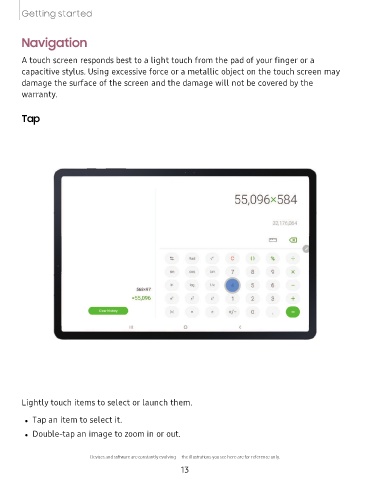Page 13 - Samsung Galaxy Tab S7|S7+ T870U|T970U User Manual
P. 13
Getting started
Navigation
A touch screen responds best to a light touch from the pad of your finger or a
capacitive stylus. Using excessive force or a metallic object on the touch screen may
damage the surface of the screen and the damage will not be covered by the
warranty.
Tap
55,096x584
32,176,064
E:l <El
...
+- Rad r C () %
s,n cos tan 7 8 9 X
In log 1/x 5 6
568x97
=55,096 e' x2 xY 1 2 3 +
•
Clear history lxl e +/-
0
Tl
Lightly touch items to select or launch them.
l Tap an item to select it.
l Double-tap an image to zoom in or out.
Devices and software are constantly evolving — the illustrations you see here are for reference only.
13