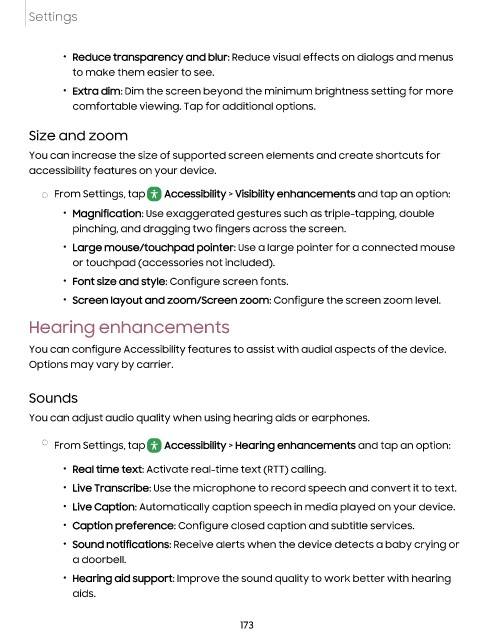Page 175 - Samsung Galaxy Z Fold4|Z Flip4 F936|F721 User Manual
P. 175
Settings
• Reduce transparency and blur: Reduce visual effects on dialogs and menus
to make them easier to see.
• Extra dim: Dim the screen beyond the minimum brightness setting for more
comfortable viewing. Tap for additional options.
Size and zoom
You can increase the size of supported screen elements and create shortcuts for
accessibility features on your device.
◌ From Settings, tap Accessibility > Visibility enhancements and tap an option:
• Magnification: Use exaggerated gestures such as triple-tapping, double
pinching, and dragging two fingers across the screen.
• Large mouse/touchpad pointer: Use a large pointer for a connected mouse
or touchpad (accessories not included).
• Font size and style: Configure screen fonts.
• Screen layout and zoom/Screen zoom: Configure the screen zoom level.
Hearing enhancements
You can configure Accessibility features to assist with audial aspects of the device.
Options may vary by carrier.
Sounds
You can adjust audio quality when using hearing aids or earphones.
◌ From Settings, tap Accessibility > Hearing enhancements and tap an option:
• Real time text: Activate real-time text (RTT) calling.
• Live Transcribe: Use the microphone to record speech and convert it to text.
• Live Caption: Automatically caption speech in media played on your device.
• Caption preference: Configure closed caption and subtitle services.
• Sound notifications: Receive alerts when the device detects a baby crying or
a doorbell.
• Hearing aid support: Improve the sound quality to work better with hearing
aids.
173