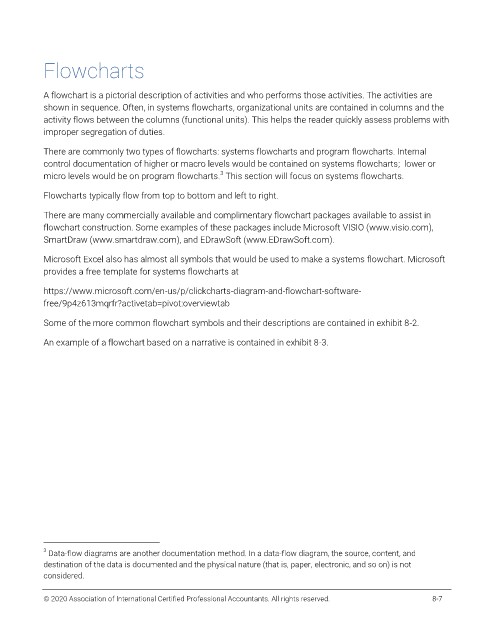Page 295 - COSO Guidance Book
P. 295
Flowcharts
A flowchart is a pictorial description of activities and who performs those activities. The activities are
shown in sequence. Often, in systems flowcharts, organizational units are contained in columns and the
activity flows between the columns (functional units). This helps the reader quickly assess problems with
improper segregation of duties.
There are commonly two types of flowcharts: systems flowcharts and program flowcharts. Internal
control documentation of higher or macro levels would be contained on systems flowcharts; lower or
3
micro levels would be on program flowcharts. This section will focus on systems flowcharts.
Flowcharts typically flow from top to bottom and left to right.
There are many commercially available and complimentary flowchart packages available to assist in
flowchart construction. Some examples of these packages include Microsoft VISIO (www.visio.com),
SmartDraw (www.smartdraw.com), and EDrawSoft (www.EDrawSoft.com).
Microsoft Excel also has almost all symbols that would be used to make a systems flowchart. Microsoft
provides a free template for systems flowcharts at
https://www.microsoft.com/en-us/p/clickcharts-diagram-and-flowchart-software-
free/9p4z613mqrfr?activetab=pivot:overviewtab
Some of the more common flowchart symbols and their descriptions are contained in exhibit 8-2.
An example of a flowchart based on a narrative is contained in exhibit 8-3.
3
Data-flow diagrams are another documentation method. In a data-flow diagram, the source, content, and
destination of the data is documented and the physical nature (that is, paper, electronic, and so on) is not
considered.
© 2020 Association of International Certified Professional Accountants. All rights reserved. 8-7