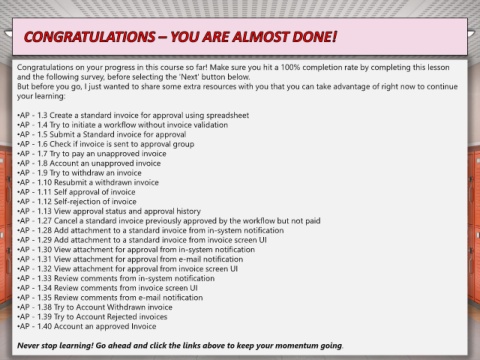Page 41 - AP MANUAL INVOICE
P. 41
Congratulations on your progress in this course so far! Make sure you hit a 100% completion rate by completing this lesson
and the following survey, before selecting the 'Next' button below.
But before you go, I just wanted to share some extra resources with you that you can take advantage of right now to continue
your learning:
•AP - 1.3 Create a standard invoice for approval using spreadsheet
•AP - 1.4 Try to initiate a workflow without invoice validation
•AP - 1.5 Submit a Standard invoice for approval
•AP - 1.6 Check if invoice is sent to approval group
•AP - 1.7 Try to pay an unapproved invoice
•AP - 1.8 Account an unapproved invoice
•AP - 1.9 Try to withdraw an invoice
•AP - 1.10 Resubmit a withdrawn invoice
•AP - 1.11 Self approval of invoice
•AP - 1.12 Self-rejection of invoice
•AP - 1.13 View approval status and approval history
•AP - 1.27 Cancel a standard invoice previously approved by the workflow but not paid
•AP - 1.28 Add attachment to a standard invoice from in-system notification
•AP - 1.29 Add attachment to a standard invoice from invoice screen UI
•AP - 1.30 View attachment for approval from in-system notification
•AP - 1.31 View attachment for approval from e-mail notification
•AP - 1.32 View attachment for approval from invoice screen UI
•AP - 1.33 Review comments from in-system notification
•AP - 1.34 Review comments from invoice screen UI
•AP - 1.35 Review comments from e-mail notification
•AP - 1.38 Try to Account Withdrawn invoice
•AP - 1.39 Try to Account Rejected invoices
•AP - 1.40 Account an approved Invoice
Never stop learning! Go ahead and click the links above to keep your momentum going. 41