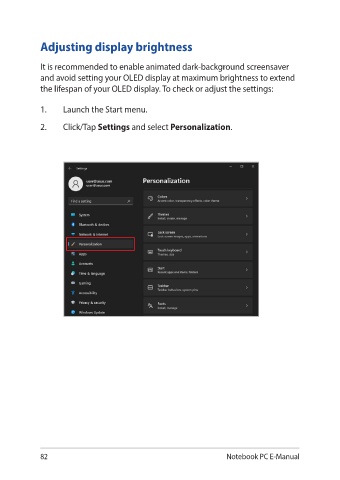Page 84 - ZenFold Guide
P. 84
Adjusting display brightness
It is recommended to enable animated dark-background screensaver
and avoid setting your OLED display at maximum brightness to extend
the lifespan of your OLED display. To check or adjust the settings:
1. Launch the Start menu.
2. Click/Tap Settings and select Personalization.
82 Notebook PC E-Manual