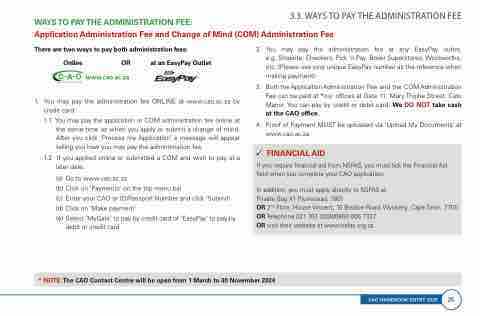Page 29 - CAO_handbook_2025 Entry 2
P. 29
WAYS TO PAY THE ADMINISTRATION FEE:
3.3. WAYS TO PAY THE ADMINISTRATION FEE
Application Administration Fee and Change of Mind (COM) Administration Fee
Therearetwowaystopaybothadministrationfees:
2. You may pay the administration fee at any EasyPay outlet, e.g. Shoprite, Checkers, Pick 'n Pay, Boxer Superstores, Woolworths, etc. (Please use your unique EasyPay number as the reference when making payment).
3. Both the Application Administration Fee and the COM Administration Fee can be paid at *our offices at Gate 11, Mary Thiphe Street, Cato Manor. You can pay by credit or debit card. We DO NOT take cash at the CAO office.
4. Proof of Payment MUST be uploaded via 'Upload My Documents’ at www.cao.ac.za
Online OR
www.cao.ac.za
at an EasyPay Outlet
1. You may pay the administration fee ONLINE at www.cao.ac.za by credit card:
1.1 You may pay the application or COM administration fee online at the same time as when you apply or submit a change of mind. After you click ‘Process my Application’ a message will appear telling you how you may pay the administration fee.
1.2 If you applied online or submitted a COM and wish to pay at a later date:
(a) Go to www.cao.ac.za
(b) Click on ‘Payments’ on the top menu bar
(c) Enter your CAO or ID/Passport Number and click ‘Submit’
(d) Click on ‘Make payment'
(e) Select ‘MyGate’ to pay by credit card of ‘EasyPay’ to pay by
debit or credit card
* NOTE:The CAO Contact Centre will be open from 1 March to 30 November 2024
FINANCIAL AID
If you require financial aid from NSFAS, you must tick the Financial Aid field when you complete your CAO application.
In addition, you must apply directly to NSFAS at:
Private Bag X1 Plumstead, 7801
OR 2nd Floor, House Vincent, 10 Brodoe Road, Wynberg, Cape Town, 7700 OR Telephone 021 763 3200/0860 006 7327
OR visit their website at www.nsfas.org.za
CAO HANDBOOK ENTRY 2025 25 CAO HANDBOOK ENTRY 2024