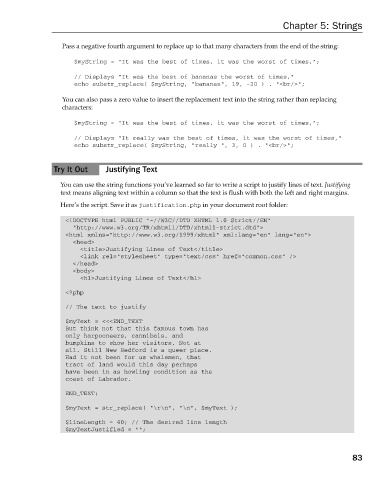Page 121 - Beginning PHP 5.3
P. 121
Chapter 5: Strings
Pass a negative fourth argument to replace up to that many characters from the end of the string:
$myString = “It was the best of times, it was the worst of times,”;
// Displays “It was the best of bananas the worst of times,”
echo substr_replace( $myString, “bananas”, 19, -20 ) . “ < br/ > ”;
You can also pass a zero value to insert the replacement text into the string rather than replacing
characters:
$myString = “It was the best of times, it was the worst of times,”;
// Displays “It really was the best of times, it was the worst of times,”
echo substr_replace( $myString, “really “, 3, 0 ) . “ < br/ > ”;
Try It Out Justifying Text
You can use the string functions you ’ ve learned so far to write a script to justify lines of text. Justifying
text means aligning text within a column so that the text is flush with both the left and right margins.
Here ’ s the script. Save it as justification.php in your document root folder:
< !DOCTYPE html PUBLIC “-//W3C//DTD XHTML 1.0 Strict//EN”
“http://www.w3.org/TR/xhtml1/DTD/xhtml1-strict.dtd” >
< html xmlns=”http://www.w3.org/1999/xhtml” xml:lang=”en” lang=”en” >
< head >
< title > Justifying Lines of Text < /title >
< link rel=”stylesheet” type=”text/css” href=”common.css” / >
< /head >
< body >
< h1 > Justifying Lines of Text < /h1 >
< ?php
// The text to justify
$myText = < < < END_TEXT
But think not that this famous town has
only harpooneers, cannibals, and
bumpkins to show her visitors. Not at
all. Still New Bedford is a queer place.
Had it not been for us whalemen, that
tract of land would this day perhaps
have been in as howling condition as the
coast of Labrador.
END_TEXT;
$myText = str_replace( “\r\n”, “\n”, $myText );
$lineLength = 40; // The desired line length
$myTextJustified = “”;
83
9/21/09 8:53:43 AM
c05.indd 83
c05.indd 83 9/21/09 8:53:43 AM