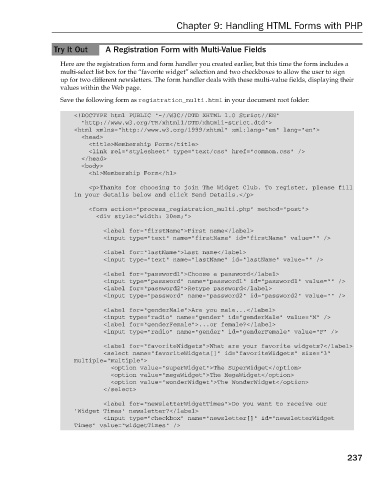Page 275 - Beginning PHP 5.3
P. 275
Chapter 9: Handling HTML Forms with PHP
Try It Out A Registration Form with Multi-Value Fields
Here are the registration form and form handler you created earlier, but this time the form includes a
multi-select list box for the “favorite widget” selection and two checkboxes to allow the user to sign
up for two different newsletters. The form handler deals with these multi-value fields, displaying their
values within the Web page.
Save the following form as registration_multi.html in your document root folder:
<!DOCTYPE html PUBLIC “-//W3C//DTD XHTML 1.0 Strict//EN”
“http://www.w3.org/TR/xhtml1/DTD/xhtml1-strict.dtd”>
<html xmlns=”http://www.w3.org/1999/xhtml” xml:lang=”en” lang=”en”>
<head>
<title>Membership Form</title>
<link rel=”stylesheet” type=”text/css” href=”common.css” />
</head>
<body>
<h1>Membership Form</h1>
<p>Thanks for choosing to join The Widget Club. To register, please fill
in your details below and click Send Details.</p>
<form action=”process_registration_multi.php” method=”post”>
<div style=”width: 30em;”>
<label for=”firstName”>First name</label>
<input type=”text” name=”firstName” id=”firstName” value=”” />
<label for=”lastName”>Last name</label>
<input type=”text” name=”lastName” id=”lastName” value=”” />
<label for=”password1”>Choose a password</label>
<input type=”password” name=”password1” id=”password1” value=”” />
<label for=”password2”>Retype password</label>
<input type=”password” name=”password2” id=”password2” value=”” />
<label for=”genderMale”>Are you male...</label>
<input type=”radio” name=”gender” id=”genderMale” value=”M” />
<label for=”genderFemale”>...or female?</label>
<input type=”radio” name=”gender” id=”genderFemale” value=”F” />
<label for=”favoriteWidgets”>What are your favorite widgets?</label>
<select name=”favoriteWidgets[]” id=”favoriteWidgets” size=”3”
multiple=”multiple”>
<option value=”superWidget”>The SuperWidget</option>
<option value=”megaWidget”>The MegaWidget</option>
<option value=”wonderWidget”>The WonderWidget</option>
</select>
<label for=”newsletterWidgetTimes”>Do you want to receive our
‘Widget Times’ newsletter?</label>
<input type=”checkbox” name=”newsletter[]” id=”newsletterWidget
Times” value=”widgetTimes” />
237
9/21/09 7:23:39 PM
c09.indd 237
c09.indd 237 9/21/09 7:23:39 PM