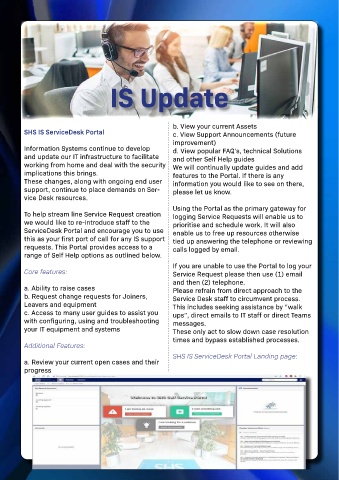Page 19 - C:\Users\ash.shs\Documents\Flip PDF\Newsbites\
P. 19
IS Update
b. View your current Assets
SHS IS ServiceDesk Portal c. View Support Announcements (future
improvement)
Information Systems continue to develop d. View popular FAQ’s, technical Solutions
and update our IT infrastructure to facilitate and other Self Help guides
working from home and deal with the security We will continually update guides and add
implications this brings. features to the Portal. If there is any
These changes, along with ongoing end user information you would like to see on there,
support, continue to place demands on Ser- please let us know.
vice Desk resources.
Using the Portal as the primary gateway for
To help stream line Service Request creation logging Service Requests will enable us to
we would like to re-introduce staff to the prioritise and schedule work. It will also
ServiceDesk Portal and encourage you to use enable us to free up resources otherwise
this as your first port of call for any IS support tied up answering the telephone or reviewing
requests. This Portal provides access to a calls logged by email.
range of Self Help options as outlined below.
If you are unable to use the Portal to log your
Core features: Service Request please then use (1) email
and then (2) telephone.
a. Ability to raise cases Please refrain from direct approach to the
b. Request change requests for Joiners, Service Desk staff to circumvent process.
Leavers and equipment This includes seeking assistance by “walk
c. Access to many user guides to assist you ups”, direct emails to IT staff or direct Teams
with configuring, using and troubleshooting messages.
your IT equipment and systems These only act to slow down case resolution
times and bypass established processes.
Additional Features:
SHS IS ServiceDesk Portal Landing page:
a. Review your current open cases and their
progress