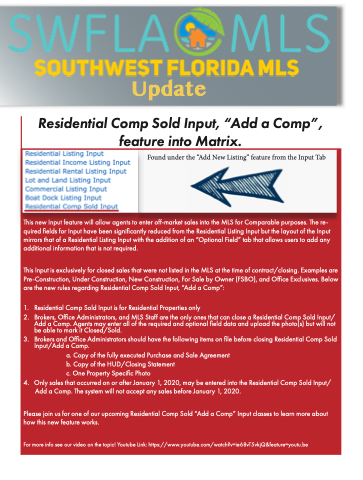Page 5 - q3 2020
P. 5
Update
Found under the “Add New Listing” feature from the Input Tab
This new Input feature will allow agents to enter off-market sales into the MLS for Comparable purposes. The re- quired fields for Input have been significantly reduced from the Residential Listing Input but the layout of the Input mirrors that of a Residential Listing Input with the addition of an “Optional Field” tab that allows users to add any additional information that is not required.
This Input is exclusively for closed sales that were not listed in the MLS at the time of contract/closing. Examples are Pre-Construction, Under Construction, New Construction, For Sale by Owner (FSBO), and Office Exclusives. Below are the new rules regarding Residential Comp Sold Input, “Add a Comp”:
1. Residential Comp Sold Input is for Residential Properties only
2. Brokers, Office Administrators, and MLS Staff are the only ones that can close a Residential Comp Sold Input/ Add a Comp. Agents may enter all of the required and optional field data and upload the photo(s) but will not be able to mark it Closed/Sold.
3. Brokers and Office Administrators should have the following items on file before closing Residential Comp Sold Input/Add a Comp.
a. Copy of the fully executed Purchase and Sale Agreement b. Copy of the HUD/Closing Statement
c. One Property Specific Photo
4. Only sales that occurred on or after January 1, 2020, may be entered into the Residential Comp Sold Input/ Add a Comp. The system will not accept any sales before January 1, 2020.
Please join us for one of our upcoming Residential Comp Sold “Add a Comp” Input classes to learn more about how this new feature works.
For more info see our video on the topic! Youtube Link: https://www.youtube.com/watch?v=ie68vT5vkjQ&feature=youtu.be
Residential Comp Sold Input, “Add a Comp”, feature into Matrix.