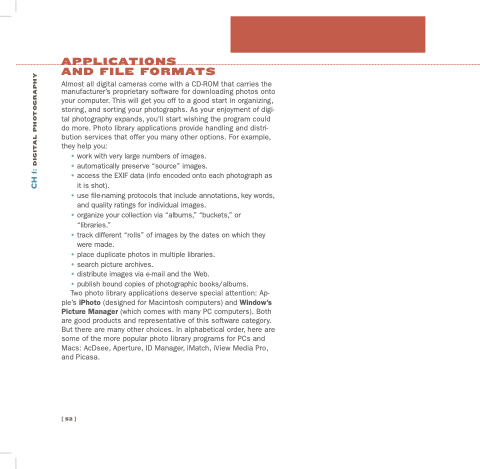Page 67 - Mediapedia Mobile
P. 67
applications
and file formats
Almost all digital cameras come with a a a a a a a a a a a a CD-ROM that carries the manufacturer’s proprietary software for downloading photos onto your computer This will get you you off to a a a good start in in organizing storing and sorting your your photographs As your your enjoyment of digi- tal photography expands you’ll start wishing the program could do more Photo library applications
provide handling and and distri- bution services that offer you many other options For example they help you:
• work with very large numbers of images • automatically preserve “source” images • access the EXIF data (info encoded onto each photograph as it is shot) • use file-naming protocols that include annotations key words and quality ratings for individual images • organize your collection via “albums ” ” “buckets ” ” or or “libraries ” • track different “rolls” of images by the the dates on which they were made • place duplicate photos in multiple libraries • search picture archives • distribute images via e-mail and the Web • publish bound copies of photographic books/albums Two photo library applications
deserve special attention: Ap-
ple’s iPhoto (designed for Macintosh computers) and Window’s Picture Manager (which comes with many PC computers) Both are are good products and representative of of this software category But there are are many other choices In alphabetical order here here are are some of the more popular photo library programs for PCs and Macs: AcDsee Aperture ID Manager iMatch iView Media Pro and Picasa [ 52 ]
ch 1: digital photography