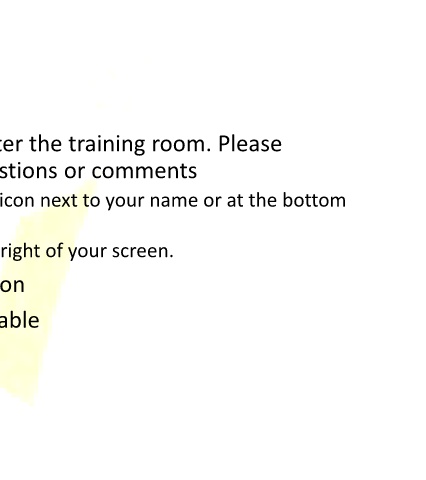Page 41 - QAP Manual 2020
P. 41
NCI® Training
• You are put on mute when you enter the training room. Please
unmute or chat any time with questions or comments
• Unmute by clicking the microphone icon next to your name or at the bottom
left side of your screen.
• The chat box appears at the bottom right of your screen.
• You must have your video camera on
• Please have a copy of the IPS available