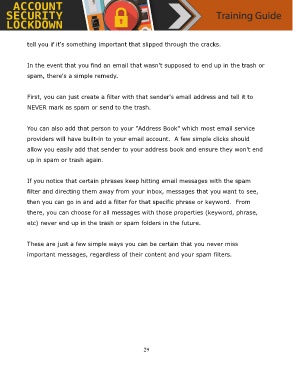Page 29 - Account Security Lockdown
P. 29
tell you if it's something important that slipped through the cracks.
In the event that you find an email that wasn't supposed to end up in the trash or
spam, there's a simple remedy.
First, you can just create a filter with that sender's email address and tell it to
NEVER mark as spam or send to the trash.
You can also add that person to your "Address Book" which most email service
providers will have built-in to your email account. A few simple clicks should
allow you easily add that sender to your address book and ensure they won't end
up in spam or trash again.
If you notice that certain phrases keep hitting email messages with the spam
filter and directing them away from your inbox, messages that you want to see,
then you can go in and add a filter for that specific phrase or keyword. From
there, you can choose for all messages with those properties (keyword, phrase,
etc) never end up in the trash or spam folders in the future.
These are just a few simple ways you can be certain that you never miss
important messages, regardless of their content and your spam filters.
29